Starting with the class of 2023, Ohio students are required to create and maintain a graduation plan that takes into account the various pathways towards graduation. While this requirement is Ohio-specific, it does highlight the flexibility Abre carries when supporting state legislative priorities. You can do a lot with Abre. As a connective education platform, it naturally lends itself to school and district frameworks.
For this particular recipe, we’re going to demonstrate how schools can use Abre for their student graduation plans.
If you’re curious about the details of Ohio’s graduation plan requirements, you can visit the Department of Education’s Website. In general, the plan and framework should:
- Be developed WITH the student and the school;
- Contain the pathway and requirements for graduation;
- Document progress (or lack of progress) towards meeting those requirements;
- Contain criteria and procedures for identifying at-risk students, provide those students with supports;
- Contain career advisements;
- Include notifications and communications with parents and students.
Ideally, you want this framework to be efficient, simple, and transparent to achieve its objective of helping students graduate. Abre can help.
The Full Framework
Step 1: Create a Graduation Plan
With Abre, you can create and customize any education plan for students. You want to consider what type of fields you want to be included in a Graduation Plan. For example, you may want fields like:
- Graduation pathway
- Transcript fields (credits awarded)
- Criteria fields that let everyone know if the student is on track or at risk (for example, state assessment scores, MAP data, or ACT scores)
- Career Inventory
Schools can customize and determine what information best supports their graduation plan and build accordingly. To do this, you:
- Open Forms and create a new form;
- Drag, drop and customize the form form fields;
- Apply the form to “Students” and mark the form a Plan
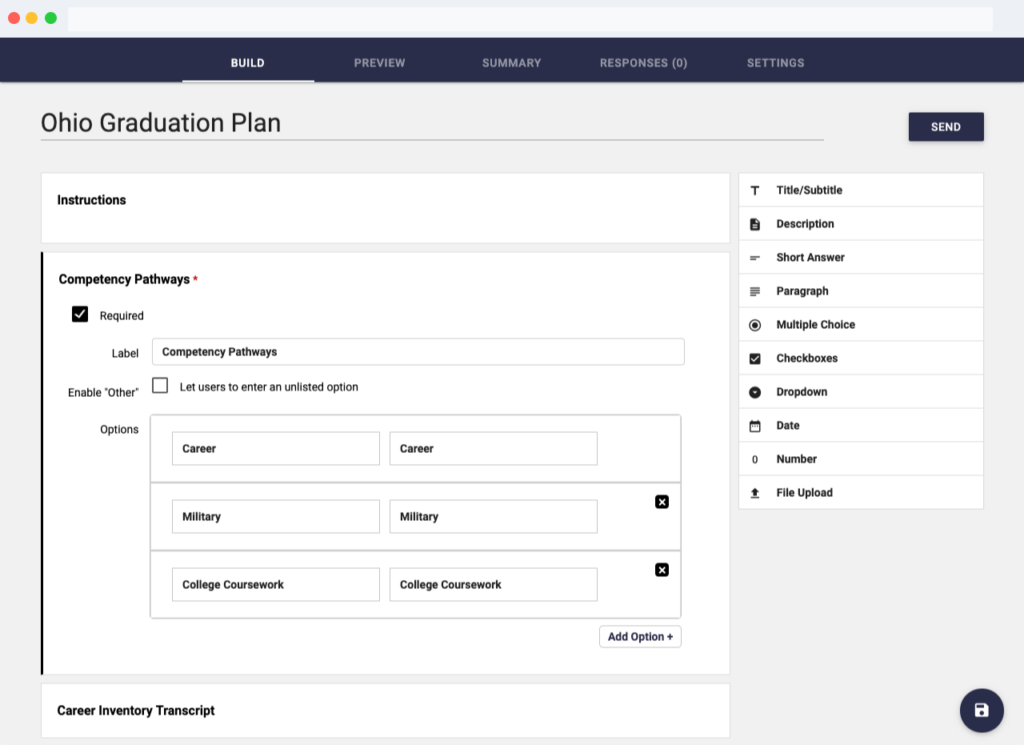
Step 2: Complete the Graduation Plan with the Student
Create a form to assign to students for them to complete with their graduation plan information (or simply create a copy of the form you used for your graduation plan and assign it to students).
Student responses can be routed to your staff members who will be working with the students on their plans. The staff member meets the student, reviews their plan and creates their Graduation Plan within Abre.
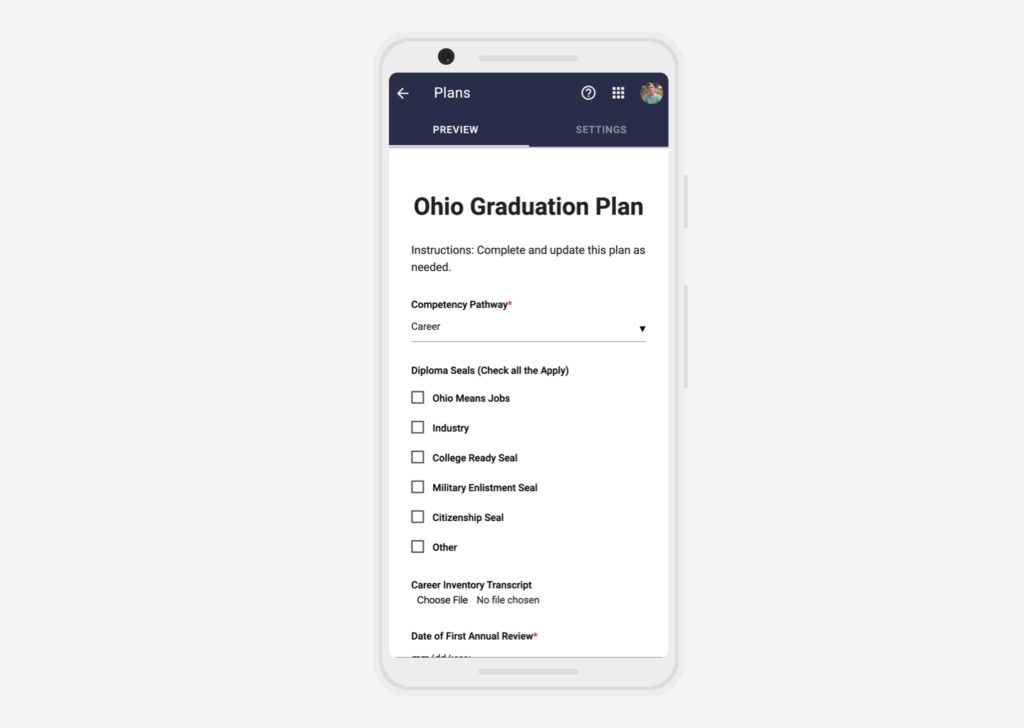
Step 3: Identify At-Risk Students
The criteria for at-risk students is usually defined by the instructional department in conjunction with board policy. The criteria usually take into account academic and behavioral data.
In this example, we’re using AIMS Web scores and Behavior as the data points to determine an at-risk student.
Step 4: For At-Risk Students, Define a Student Success Plan
Many schools use the Response to Intervention (RTI) model to support at-risk students. In effect, this is a secondary plan to the graduation plan. It gets more into the details of how to intervene with a student’s instruction with extra supports and strategies. These supports and strategies can live in Abre Curriculum.
We have a detailed recipe for using Abre with the RTI framework. Mainly it works similar to how you created the Graduation Plan.
Step 5: Notifications and Communications
Abre offers the ability to have Parents log in to Abre, receive announcements and see data associated with their students. Included in this access is the ability to view any Student Plan that the district has set to be viewable by parents.
Related posts:
Service Learning & Community Service: Leveraging the Student Experience
Part of a series examining how Abre helps schools with service learning and community service. Finding the best way to participate and track service learning and community service opportunities can be challenging for students. A unified method to community service...
Being a teacher means continuously learning. We love to learn. We love to model learning to our students. We also need credentials to keep our day job. After receiving a teaching license, most states require several additional hours of learning...
What Works in Education? A Way to Answer the Question.
Is there a way to know what works best in education? Yes! We can examine meta-studies to determine what provides the biggest academic outcomes in education....

